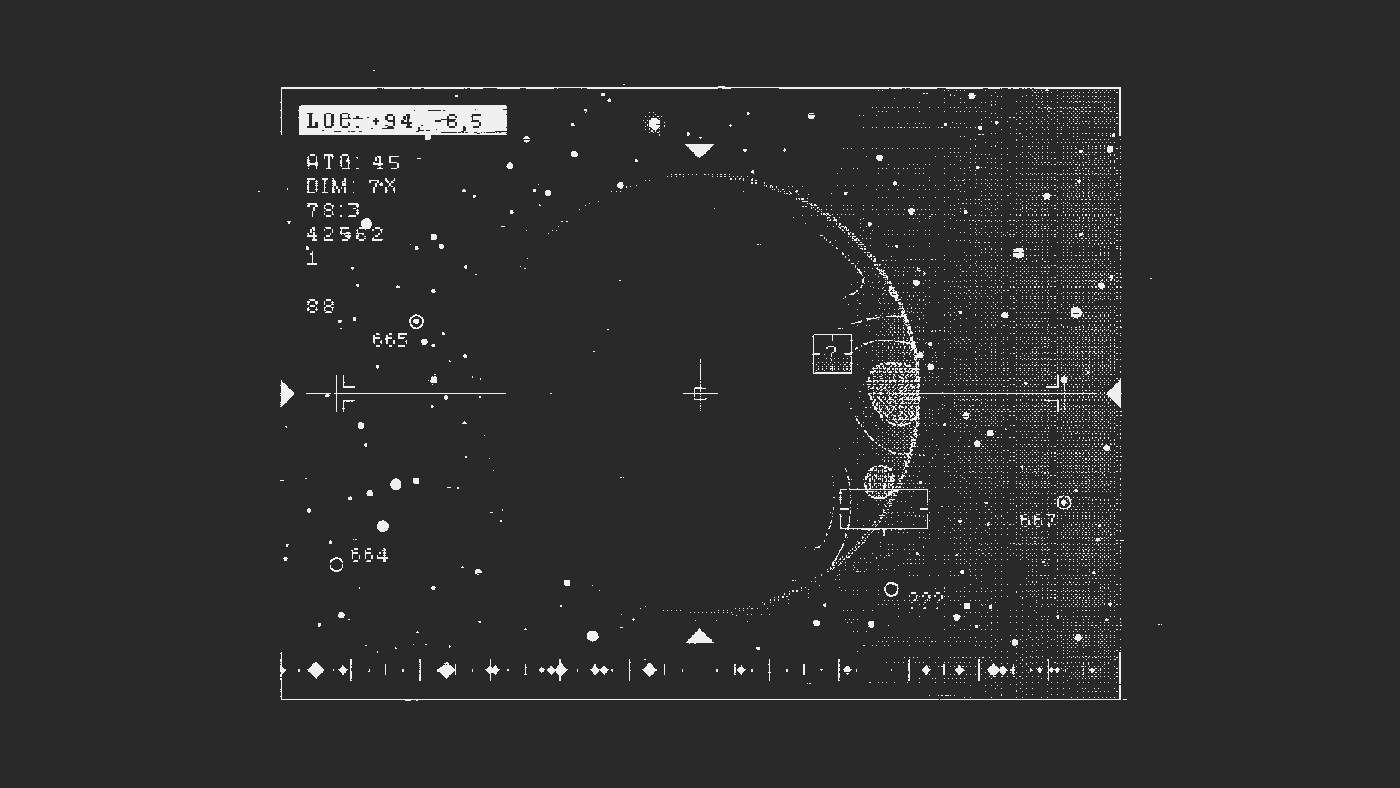Miner U 使用实录

MinerU 是一个一站式开源高质量数据提取工具,将 PDF 转换成 Markdown 和 JSON 格式。
说来我使用 tailscale 就是为 MinerU 这醋包的饺子。一直以来,在读论文时都有以下痛点:
- 语言不通。毕竟本专业优质论文基本上都是英语。
- 做笔记困难。如果说是直接在原文批注,但原文多且杂。
- 难以用到大模型做二次处理等等。
在实验室 104c 的服务器上跑,大概能够 15s 左右解析一页。
使用解析生成的 json 文件,通过调用大模型 API 将翻译加入到相应的 text,最后再组合成 Markdown 文件可以实现一段英文一段中文的沉浸式翻译的效果。
成本大概为 20 k Tokens / 篇中等规模论文(8 页),豆包价格为 2 分钱一篇,GPT-4o 用某宝买的代理 API 大概在几毛钱一篇。
写个脚本批量转换并翻译,大概晚上丢进去一个论文目录,早上就能收获翻译结果啦。
scripts/json_trans_to_md.py
import json
# from openai import OpenAI
import json
import os
from volcenginesdkarkruntime import Ark
PROMPT = """
你是一位专业的双语翻译专家。请将以下 Markdown 文本从[源语言]翻译成中文。
要求:
1. 保持原文的 Markdown 格式和标记不变,包括但不限于:
- 标题层级(#, ##, ###)
- 列表格式(有序、无序列表)
- 强调标记(**, *, ~~, `)
- 链接和图片
- 代码块和行内代码
- 表格结构
- 引用块(>)
2. 翻译原则:
- 保持专业术语的准确性
- 符合目标语言的表达习惯
- 保持原文的语气和风格
- 不翻译代码块内的代码
- 不翻译公式
- 保留原文的 URL 和文件路径
- 保持原有的段落结构
3. 如遇到专有名词:
- 使用官方翻译(如果有)
- 首次出现时可以保留原文,格式为:翻译(原文)
- 代码相关的专有名词优先使用业界通用翻译
4. 输出要求:
- 直接输出翻译后的 Markdown 文本
- 不要添加额外的解释或说明
- 保持原有的换行和空行
"""
# OPENAI
# 初始化客户端时指定基础URL
# client = OpenAI(
# api_key=os.getenv('OPENAI_API_KEY'),
# base_url=os.getenv('OPENAI_BASE')
# )
# # 其余的API调用保持不变
# def get_chat_response(content):
# try:
# response = client.chat.completions.create(
# model="gpt-4o",
# messages=[
# {"role": "user", "content": content},
# {"role": "system", "content": PROMPT}
# ]
# )
# return response.choices[0].message.content
# except Exception as e:
# return f"发生错误:{str(e)}"
# 初始化 Ark 客户端,豆包
ark_client = Ark(api_key=os.getenv('ARK_API_KEY'))
def get_chat_response_ark(content):
try:
response = ark_client.chat.completions.create(
model=os.getenv('ARK_MODEL'), # 需要替换为你的模型端点ID
messages=[
{"role": "system", "content": PROMPT},
{"role": "user", "content": content}
]
)
return response.choices[0].message.content
except Exception as e:
return f"发生错误:{str(e)}"
from multiprocessing import Pool
from functools import partial
def process_item(item, output_file):
result = ""
print("doing", item['type'])
if item['type'] == 'text':
text = item['text']
text += ('\n\n' + get_chat_response_ark(text)) if text != '' else ''
print("translated", text)
if 'text_level' in item:
result = '#' * item['text_level'] + ' ' + text + '\n\n'
else:
result = text + '\n\n'
elif item['type'] == 'image' or item['type'] == 'table':
caption = ' '.join(item['img_caption']) if 'img_caption' in item else ''
caption = caption.strip()
image_md = f''
result = image_md + '\n'
if caption:
result += f'*{caption}*\n'
result += '\n'
# 写入文件时需要加锁,但由于我们这里返回字符串,在主进程统一写入,所以不需要锁
return result
def json_to_markdown(json_file_path, output_file_path):
# 读取JSON文件
with open(json_file_path, 'r', encoding='utf-8') as f:
data = json.load(f)
# 创建进程池
with Pool() as pool:
# 使用偏函数固定 output_file 参数
process_func = partial(process_item, output_file=output_file_path)
# 并发处理所有项目
results = pool.map(process_func, data)
# 将所有结果写入文件
with open(output_file_path, 'w', encoding='utf-8') as out_file:
for result in results:
out_file.write(result)
if __name__ == "__main__":
import argparse
# 创建命令行参数解析器
parser = argparse.ArgumentParser(description='将JSON文件转换为Markdown文件')
parser.add_argument('input_file', help='输入的JSON文件路径')
parser.add_argument('output_file', help='输出的Markdown文件路径')
# 解析命令行参数
args = parser.parse_args()
try:
json_to_markdown(args.input_file, args.output_file)
print(f"转换成功!\n输出文件:{args.output_file}")
except Exception as e:
print(f"转换失败:{str(e)}")batch_do.sh
#! /bin/bash
# 设置默认值
need_trans=true
# # 解析选项
# OPTIND=1
# while getopts "t:" opt; do
# case $opt in
# t)
# need_trans=true
# ;;
# \?)
# echo "无效的选项: -$OPTARG"
# exit 1
# ;;
# esac
# done
if $need_trans; then
# 检查环境变量 ARK_API_KEY 和 ARK_MODEL 是否已设置
if [ -z "$ARK_API_KEY" ]; then
echo "ARK_API_KEY 环境变量未设置"
exit 1
fi
if [ -z "$ARK_MODEL" ]; then
echo "ARK_MODEL 环境变量未设置"
exit 1
fi
fi
# 检查剩余参数
if [ $# -lt 2 ]; then
echo "用法: $0 [-t] <PDF文件...> <输出目录>"
echo " -t 表示需要翻译"
exit 1
fi
# 获取最后一个参数作为输出目录
output_dir="${@: -1}"
echo "输出目录: $output_dir"
files=()
for file in "${@:1:$((${#@}-1))}"; do
files+=("$file")
echo "添加文件到队列: $file"
done
output_json_files=()
# 创建日志文件,使用时间戳命名
log_file="logs/pdf_process_$(date '+%Y%m%d_%H%M%S').log"
total=0
success=0
failed=0
for file in "${files[@]}"; do
((total++))
echo "正在处理: $file, 输出目录: "$output_dir"/$(basename $file .pdf)/" | tee -a "$log_file"
conda run -n MinerU --no-capture-output bash -c '
magic-pdf -p '"$file"' -o '"$output_dir"'/ -m auto 2>&1 | tee -a '"$log_file"'
'
if [ $? -eq 0 ]; then
((success++))
echo "✅ $file 处理成功" | tee -a "$log_file"
else
((failed++))
echo "❌ $file 处理失败" | tee -a "$log_file"
fi
done
echo "处理完成,共处理了 $total 个文件,成功了 $success 个,失败了 $failed 个" | tee -a "$log_file"
for file in "${files[@]}"; do
output_json_file="$output_dir/$(basename $file .pdf)/auto/$(basename $file .pdf)_content_list.json"
if [ -f "$output_json_file" ]; then
echo "开始翻译 $(basename $file .pdf)_trans.md" | tee -a "$log_file"
python3 scripts/json_trans_to_md.py "$output_json_file" "$output_dir/$(basename $file .pdf)/auto/$(basename $file .pdf)_trans.md"
if [ $? -eq 0 ]; then
echo "✅ $file 翻译成功 $(basename $file .pdf)_trans.md" | tee -a "$log_file"
else
echo "❌ $file 翻译失败 $(basename $file .pdf)_trans.md" | tee -a "$log_file"
fi
fi
done